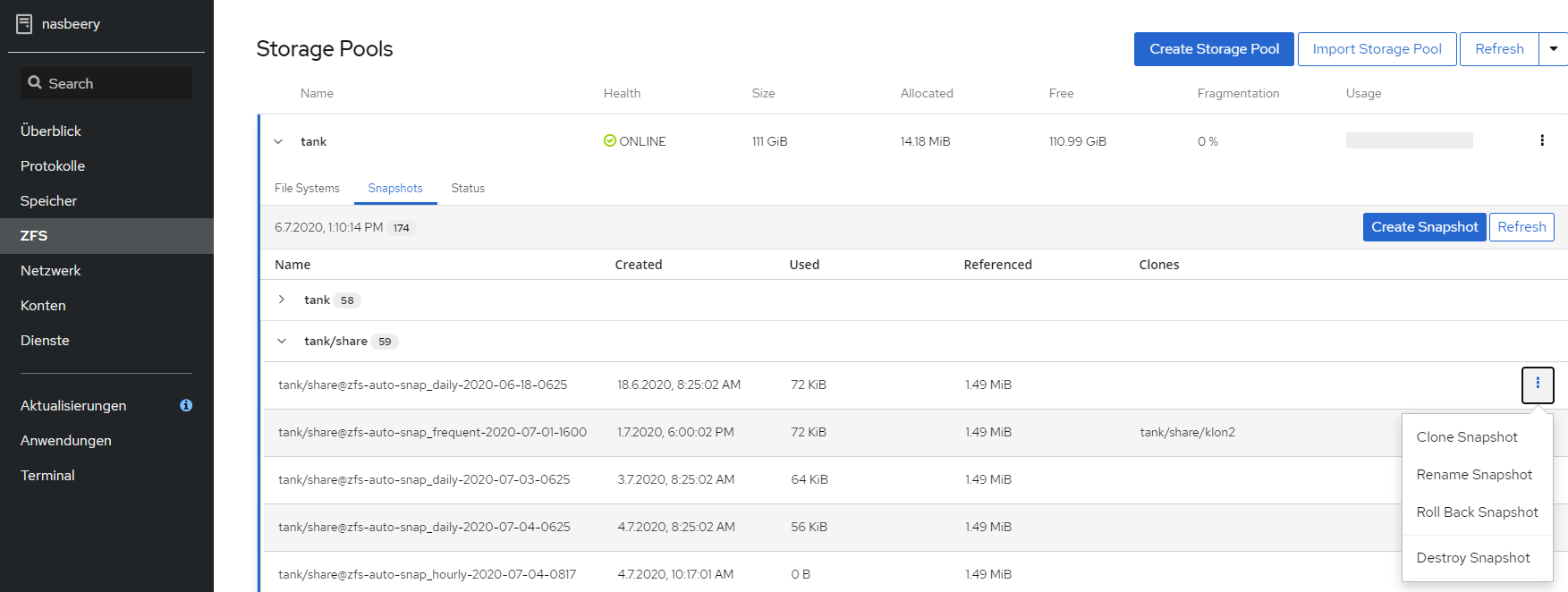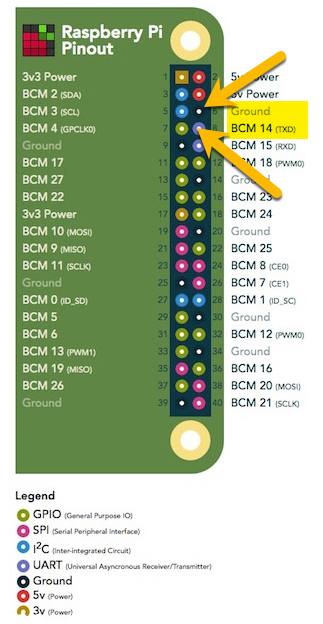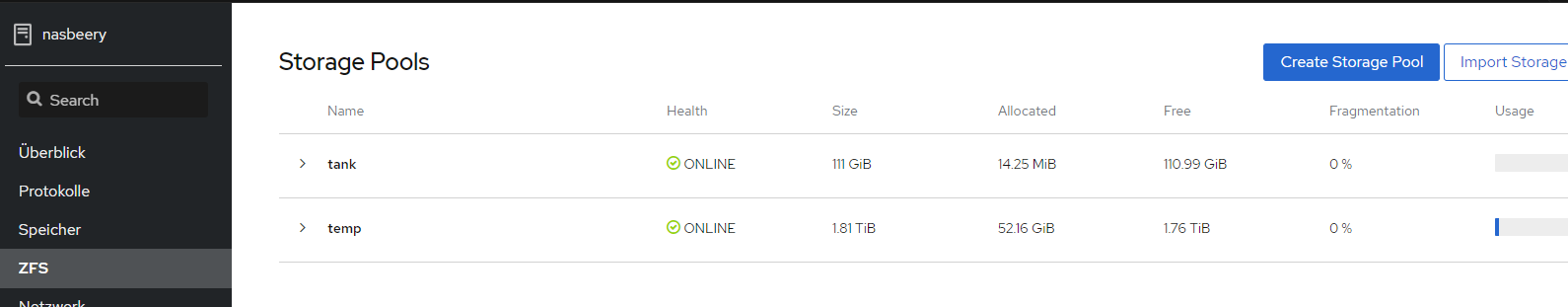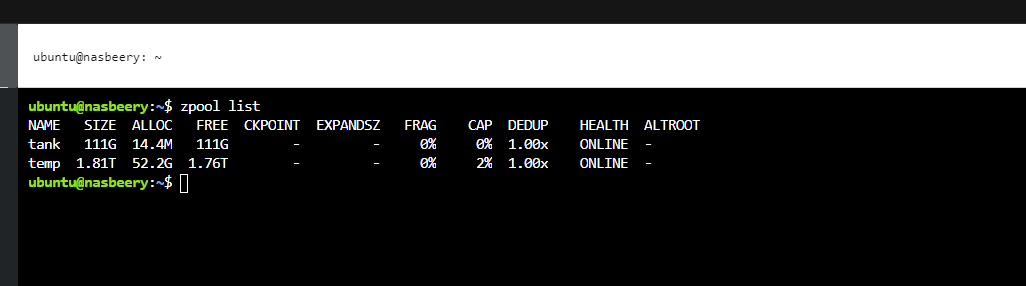FAQ
Is it possible to use this system on another ubuntu hardware?
-Yes, but maybe FreeNas is a better option then.
How to delete snapshots:
How to delete all snapshots:
(Terminal)
- #zfs list -t snapshot | awk ‚{printf „zfs destroy %s\n“,$1}‘ > snapshot_delete.sh
- #sh snapshot_delete.sh
Maintenance:
Checking system health:
(Terminal):
- zpool status
Everything should be green and ONLINE
(By funky Hardware)
The NasBeery installer supports a 5V device on pin 8 (BCM 14) and pin6 (ground).
What we tested so far:
Just connect the actor to the pins beyond (LED short link to ground).
While booting up the system you will hear a loud sound or see the LED light.
After less than a minute the actor should stop buzzing or the LED turned dark. Then your „only“ tank is in healthy condition.
Checking the free space:
Terminal:
#zpool list
There should always be more than 20% free space (cap below 80%) or your system will slow down, at 90% you almost can't work anymore until you delete files and destroy snapshots.
Where are the snapshots stored? / Can I put snapshots to another drive?
You are starting without any snapshots.
Anytime you create a snapshot a vectorchain is creating another point.
So your current live state is the chain of many vectors.
The vectors can start anywhere and you always can remove vectorpoints.
The gap then will be closed by the previous vector.
Example:
Mo>Tu>We>Th>Fr
now we zfs destroy the we snapshot
Mo>Tu>Th>Fr
now we zfs destroy the monday snapshot
Tu>We>Th>Fr
and the a saturday snapshot will be created
Tu>We>Th>Fr>Sa
Your current state is always at the end and you can always access any snapshot state without any effort!